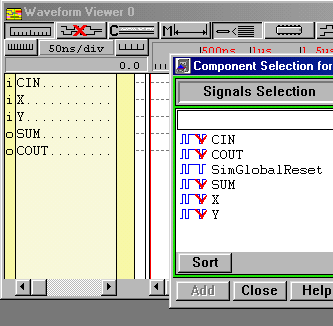[ENGN3213 Home]
- 1.
- Open the Logic Simulator.
- 2.
- Use the Select Component botton on the
Waveform Viewer within the simulator window
to add signals to the Waveform Viewer,
Figure 16.
- 3.
- Use the Select Stimulators botton on the
Waveform Viewer
to associate inputs with keyboard keys, Figure 17.
- 4.
- Initialize the inputs to LOW using the keys you selected.
- 5.
- Set the simulation step to 100ns.
- 6.
- Use the step button and the input keys to simulate the functionality
of the full adder.
- 7.
- Close the simulator when done.
Figure 16:
Adding full adder signals.
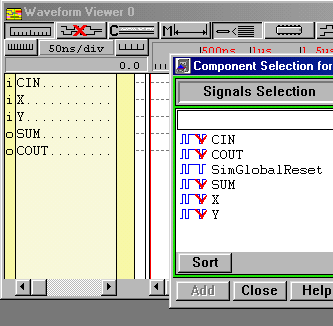 |
Figure 17:
Key-input association for the full adder.
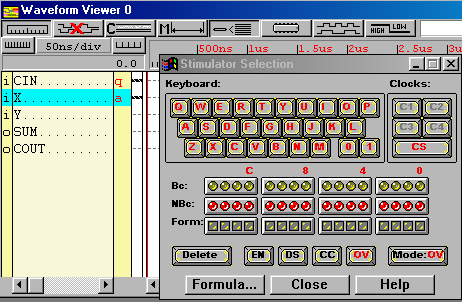 |




[ENGN3213 Home]
ANU Engineering - ENGN3213